 Apparently I was good last year, because Santa brought me a Kindle for Christmas
Apparently I was good last year, because Santa brought me a Kindle for Christmas .
.
My overall opinion of the Kindle: I love it. So much so that given the option of buying an eBook over a traditional book, I'll take the eBook every time.
The following are some initial impressions. Note the word "initial". My opinions of these items might change in the future; it'd be interesting to revisit this topic maybe a few months from now when I've really had a chance to give the Kindle a good trial period.
Dimensions/Weight
The device is small—much smaller than I had anticipated even though I knew the dimensions ahead of time (the exact dimensions from Amazon's web site are 8" x 5.3" x 0.36", or 203.2mm x 134.6mm x 9.1mm)—and light, weighing in at 10.2 ounces (289.2 grams).
Comfort Factor
How often have you heard people saying how much they love curling up with a good book? I like that, too, except I'm now doing it with my Kindle. In an easy chair, my Kindle rests nicely in my lap/against my leg. In bed, about the same. Either way, because the device is so light, it rests comfortably in one hand. Turning pages with the device in one hand is as easy as a click of the thumb. There are "Next Page" buttons on either side, making page turning very convenient.
Performance
I recently read a blog post where the poster decried how slow the page turning on Kindle is. I'll be damned if I can find it, though, or I'd provide a link. Here's the post. I've found just the opposite: the Kindle turns pages in less than a second. I can't explain the disparity. Pulling up full dictionary entries is a little slow (Kindle gives you a quick definition almost instantly) and, as might be expected, accessing the Kindle Store varies based on the speed of the 3G connection at the time. Still, once you're on, I experienced very little lag when going from one item to the next.
The E Ink Display
The eInk screen is amazing. When I first unboxed my Kindle I peeled away a clear, protective covering that covered the front of the entire device. There was another film—this with basic instructions for activating the Kindle—over the screen itself, or so I thought. As I went to peel it away I realized that what I thought was a film of printed instructions was actually instructions on the screen itself. The clarity is a thing of beauty. There is no flicker (eInk displays do not refresh like traditional CRT's or LCD's) and the crispness of the characters and text is of no less quality than an actual printed page. I've read for hours without any eyestrain issues. I could probably read all day and not have any problems.
Battery Life
Battery life is a non-issue. I've been using it for days—off and on of course—and the battery level has barely budged. I'm keeping the wireless off, which extends battery life even longer. I believe the Kindle with the 3G wireless off will go for over a week without a charge.
5-way Controller
The 5-way controller (the little joystick-like thing) is a nice navigation device, but it's a bit difficult getting a hold of it. It barely rises above the plane of the device (probably a good thing otherwise you might accidentally break it off), but because of that it's sometimes hard to manipulate. I've been kind of getting the tip of my nail on it, which seems to work ok. I guess what I'm afraid of is pushing down on it (the fifth 'way') when I really just want to move the cursor over.
Built-in Dictionary
The built-in dictionary is a nice touch. Just move the 5-way controller to the word you want to retrieve a definition for and a short definition appears at the bottom of the screen. You can then press one of the small keys at the bottom of the device to get a full-page, more thorough definition.
Bookmarks and Annotations
Bookmarking and adding annotations is easy. Bookmarking is achieved with the press of a button. Likewise, adding notes/annotation is just as easy: just use the 5-way controller to navigate to a word and start typing.
Probably the coolest thing about annotations and bookmarks: with the introduction of Kindle for PC, I have instant access to all of my bookmarks and annotations while I'm on my laptop. All Kindle applications (Kindle for PC, Kindle for iPhone) are automatically synched with my Kindle eReader. eBooks, bookmarks, annotations, even my current reading location are all synched across the full spread of Kindle devices/apps for which I have registered. What this means for me is that annotations and bookmarks I add while reading on my Kindle will automatically show up in the Kindle for PC app, so when I'm writing up a book review I have instant access to all of my thumbnail information. No more bending pages or writing down page numbers.
Free PDF Conversion
Kindle supports native viewing of PDF's now, which basically means you can copy PDF's to the device and view them without any conversion. The problem I found with this is your average page in a PDF is not formatted correctly for viewing on an eReader. An initial experiment yielded a page where the type was so small it was unreadable. Not only that but it cut off lines at the bottom, or chopped them in half, anyway. You cannot resize fonts when viewing PDF's.
There is a cure for this: Amazon offers free PDF to AZW (Kindle format) conversion. Also, Kindle reads MOBI/PRC format natively, also. Another way to deal with this is to use calibre, a free, open-source eBook management application. calibre supports the conversion of many eBook file formats, one of which is MOBI. Kindle can read MOBI format natively, though I'll sub-note this for now with the disclosure that I have not tried this process out myself yet to see how Kindle renders MOBI files. The best option I've found for converting files to MOBI/PRC format is the free Mobipocket eBook Creator software. MOBI/PRC files (the file formats are the same though they do have different file extensions) look just fine on the Kindle, and Mobipocket Creator seems to produce the best MOBI/PRC formatted files.
Conclusion
Like I said at the start, these are only initial impressions. I think I'll revisit this topic in maybe 6 months if not sooner just to see if my opinion of any of these points has changed.
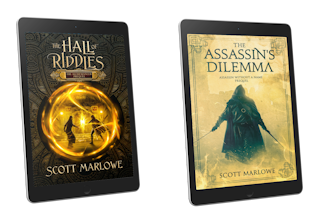
Join my reader's group and get The Hall of Riddles (An Alchemancer Prequel) and The Assassin's Dilemma (An Assassin Without a Name Prequel) as a welcome gift.