This is the next post in a multi-part series about self-publishing your eBook. Posts include:
1. Selling Your eBook Without a Publisher, Part 1: Introduction
2. Selling Your eBook Without a Publisher, Part 2: E-book Formatting
3. Selling Your eBook Without a Publisher, Part 3: Book Covers
4. Selling Your eBook Without a Publisher, Part 4: Amazon.com
5. Selling Your eBook Without a Publisher, Part 5: Smashwords (this post)
6. Selling Your eBook Without a Publisher, Part 6: Scribd
7. Selling Your eBook Without a Publisher, Part 7: Lulu
8. Selling Your eBook Without a Publisher, Part 8: Selling Strategy
Unlike Amazon, which I talked about in the previous post in this series, I know next to nothing about Smashwords. That, therefore, is the point of this post: to do some research into what Smashwords is and what it can offer as an electronic self-publishing platform.
What is Smashwords?
Smashwords is best described by this excerpt from their About page:
Smashwords is an ebook publishing and distribution platform for ebook authors, publishers and readers. We offer multi-format, DRM-free ebooks, ready for immediate sampling and purchase, and readable on any e-reading device.
Key takeaways from that include "DRM-free" and "multi-format". We'll see which formats below.
Founded in February of 2008 by Mark Coker, Smashwords is a place for serious writers to showcase and sell their literary work. Unlike Amazon's Kindle store, free is an option; you do not have to charge anything if you do not want.
Smashwords has made recent headlines with deals to begin distributing their catalog to the likes of Amazon, Sony, and even Barnes & Noble. That gives them access to three of the biggest sellers of e-books, and means if you publish with Smashwords your e-book just might end up on one or more of those storefronts (of course, you can already sell your e-book through Amazon, though the direct-through-Amazon model pays less).
On Twitter, you can follow Smashwords via it's founder, @markcoker. The Twitter RSS feed is another good option for keeping up with everything-Smashwords. Also, there is a Smashwords blog.
How much does Smashwords pay authors per sale?
Assuming you are charging a fee to download your e-book, Smashwords generally pays "up to 85% of the net sale". They offer the following formula:
Net proceeds to author = (sales price minus PayPal payment processing fees) * .85
I question how up-to-date this formula is because, as you'll see below, you actually make far less than 85% based on the sales breakdown provided when you set a price for a your e-book. Still, on a $0.99 e-book, you can expect to make $0.56, or 57% of the asking price. The rest goes to "billing fees" and Smashwords. See "Pricing and Sampling" below for more info.
Contrast that with Amazon's 35% payout and Smashwords still looks like a pretty good deal.
Who owns the rights after publishing to Smashwords?
From the Smashwords' About page:
The author retains all ownership rights to their works, and is still free to publish their work elsewhere if they choose. Authors can remove their works from Smashwords at any time (although they cannot take back works that have already been purchased or sampled by readers).
The Smashwords Storefront
Upon visiting the Smashwords home page you can immediately begin browsing e-books:
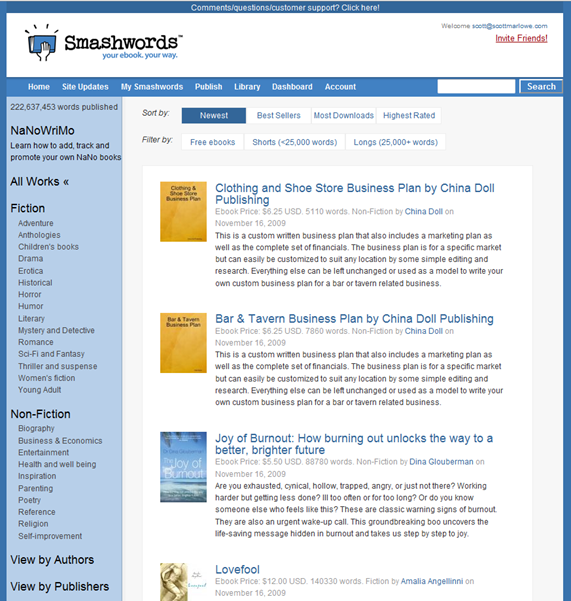
At left are a number of choices for narrowing your browsing:
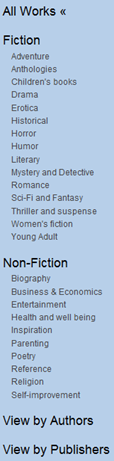
Or you have other options at top:

Each book is listed as:
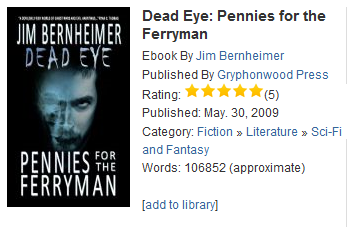
With much of the information you might expect, as well as ratings (if readers took the time to do so) and reviews:
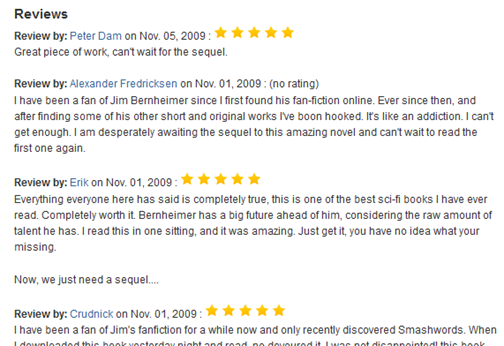
I'm a huge believer in the ratings system for online retailers and especially publishers. It's the single best way (though not fool-proof) of judging quality.
Author Page
Each author who publishes on Smashwords gets an author page which includes bio information, web site, blog, twitter account, etc. It's much more comprehensive and progressive than what Amazon offers in their own version of this. The author page is, of course, the place where potential readers can find out more about you.
Since I'd already signed up for a Smashwords account, I went ahead and filled in the information for my own author page:
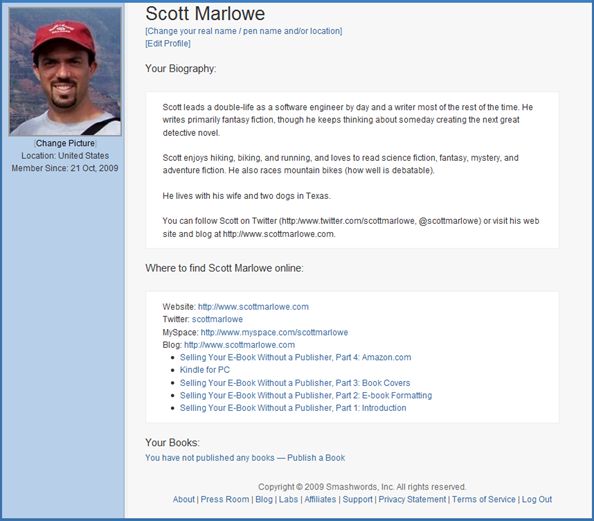
You'll notice at the bottom it says "You have not published any books". So I haven't. I think I will remedy that.
Publishing with Smashwords
While uploading an e-book to Smashwords appears to be pretty straightforward, there are a lot of steps:
1. Title and Synopsis
2. Pricing and Sampling
3. Categories
4. Tags
5. eBook Formats
6. Cover Image
7. Select File of Book to Publish
8. Publishing Agreement
I'll go through each one as I get my first fantasy novel, The Hall of the Wood, on Smashwords.
Step 1: Title and Synopsis
Easy enough since I already have a synopsis from having published in the Kindle store, and I also keep such information on my fiction page. Smashwords limits this to 400 characters, though, so I'll have to trim.
Here's my completed step 1:
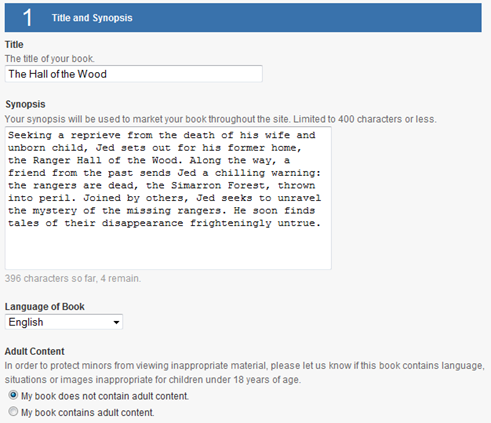
Step 2: Pricing and Sampling
A. Pricing
Pricing is simple enough: this is where you set a price for your e-book. Smashwords provides a nice breakdown of where the money goes. For example, on a $0.99 sale price:
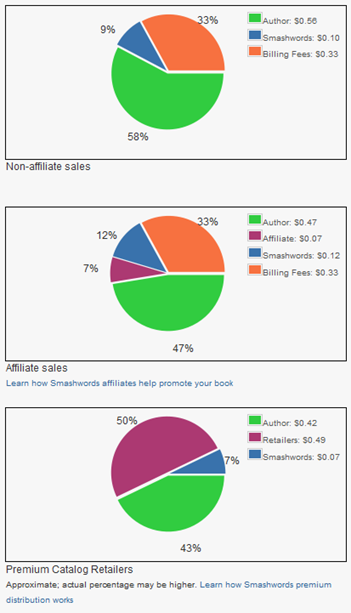
This bears some explaining.
"Non-affiliate sales" are sales made by a reader visiting Smashwords directly or through, perhaps, a link from your site and making a purchase.
Affiliate sales, like Amazon's Affiliates Program, is where someone has posted a link to your e-book and made a sale that way. As you can see, the affiliate claims a piece of the pie.
Premium Catalog Retailers is best described by the information I found on Smashwords web site. Suffice to say it is another, possibly greater outlet for sales. Here is the description:
This new catalog is distributed to major online retailers such as Barnes & Noble, Sony, Fictionwise and other distribution outlets that have higher mechanical standards such as requiring quality book cover images, books with copyright pages, and other simple requirements outlined below. If you're a serious author or publisher, you want your books included in Smashwords Premium Catalog.
B. Sampling
The second part of this step is sampling, where you specify how much of your e-book can be downloaded for free (i.e., previewed). I went with the default:
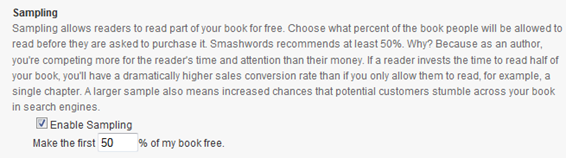
Step 3: Categories
Easy enough:
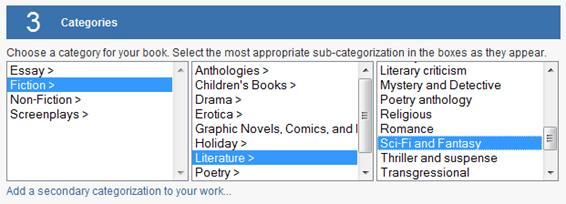
Step 4: Tags
I went with the tags shown:
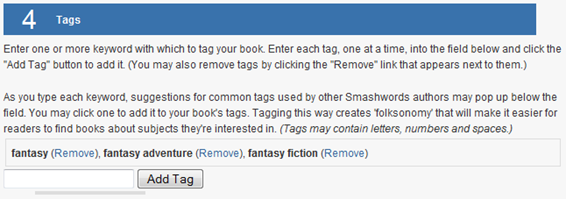
Step 5: eBook Formats
I researched some of the different e-book formats previously, and I find it encouraging that Smashwords offers so many formats: epub, lrf, mobi, pdb, pdf, rtf, and txt. What this means for readers is that they have maximum selection, and can download their favorite (or their e-reader's) format and not get "locked in" to one particular format (like Amazon is doing with the Kindle, which only reads azw files Amazon supports PDF natively, as well as more basic formats like TXT, but in terms of eBooks AZW is still king when it comes to eBook formats and how well your eBook will look on the device).
The default is all formats; I left mine as available on each.
Step 6: Cover Image
I blogged about the importance of cover images already. I already have one for The Hall of the Wood, so I just needed to upload.
Step 7: Select File of Book to Publish
Smashwords lets you upload e-books in .doc or .rtf format (they do the conversion into the many e-book formats for you). If you want inclusion in the Premium Catalog, you'll want to follow the basic guidelines found here.
Step 8: Publish
This is the final and easiest step: just press "Publish" and you're done. You'll see a "Your book is now converting" page as Smashwords grinds through the e-book conversion process:
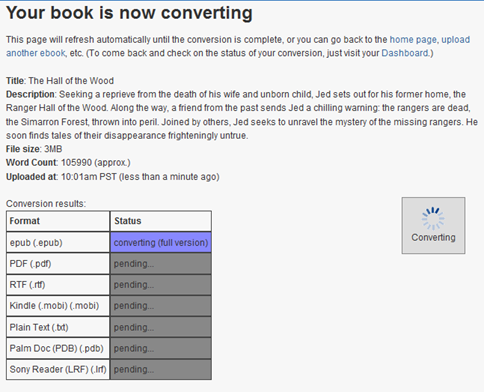
It takes a while…
Note that I did encounter some formatting errors once the process was complete: (1) I'd forgotten I have a table on my title page which makes the formatting a little nicer looking (Smashwords does not allow tables), (2) I had forgotten to put "Smashwords Edition" on my copyright page, and (3) it was suggested I "normalize" all font sizes to just one, with '12' being considered optimal. I corrected each of these items, updated (the update process is slightly more streamlined than the initial submission process), and everything was fine thereafter.
Now, I see my e-book listed under "Newest":
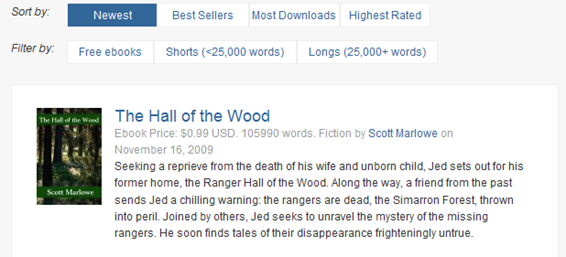
As a final step, I submitted my e-book for inclusion in the Premium Catalog. This is what might just get your e-book into the storefronts of Amazon, Sony, and Barnes & Noble.
Conclusion
While that may have seemed like a long process… it was. Some of it was lessons learned, though, while some of it I was able to breeze through since I'd already done most of the leg-work. Your experience may vary. Unfortunately, I do have to now maintain two different online "source" versions of my e-book: one for Kindle and another for Smashwords, since they each have different requirements. Hopefully as a next step I'll be able to merge some of those differences and lessen the maintenance. Of course, once it's uploaded, it's uploaded, and hopefully doesn't require too many modifications.
Next post, I'll take a look at Scribd.
[ Advertisement: SF/F Shorts by Amazon ]
[ Follow me on Twitter ]
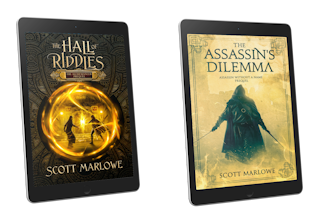
Join my reader's group and get The Hall of Riddles (An Alchemancer Prequel) and The Assassin's Dilemma (An Assassin Without a Name Prequel) as a welcome gift.