 I've talked about backing up your data before. In that discussion, I outlined some of the methods I was using at the time to insure my data was always safe. Chief amongst those were:
I've talked about backing up your data before. In that discussion, I outlined some of the methods I was using at the time to insure my data was always safe. Chief amongst those were:
- Make a new copy of the file in question at regular intervals.
- If your application supports a "make backup copy" feature (like Microsoft Word), use it.
- Periodically copy your data files to a secondary hard drive or other device.
- Make backups to removable media, like a DVD, and take that media to an off-site location.
- Use cloud storage.
That was 2008, and here we are in 2012. Fours years might not seem like a lot of time, and, in truth, the methods outlined above still work just fine. I still use most of them, actually. But in my constant quest to become more efficient while not compromising the safety of my data, I've evolved the steps above into a process that is both automatic and most definitely centered around "the cloud" (fun fact: apparently The Cloud is, in fact, a company unto itself, despite the ubiquitous phrase we use in the computing field to denote the collection of data centers a company may have at their disposal).
My new backup strategy looks something like this:
1. Make a new copy of the file in question at regular intervals.
This step hasn't changed. Once a day or, for things not frequently updated, each time I'm about to make changes, I take my current WIP—whether it's my novel-in-progress, one of my already published novels, or even a book cover—make a copy, and prepend the current date to the filename or add the next version number to the end. This way, I've got the previous file, untouched, to fall back on if necessary.
2. If your application supports a "make backup copy" feature (like Microsoft Word), use it.
This should be automatic. Disk space is cheap, so keeping a few backup copies hanging around shouldn't be a big deal.
3. Periodically copy your data files to a secondary hard drive or other device.
4. Make backups to removable media, like a DVD, and take that media to an off-site location.
This is so 2000's. I don't do this anymore.
5. Use cloud storage.
This is where I've made the most changes. I use a combination of Dropbox and Carbonite to keep my files backed up in near real-time. Current WIP's go into Dropbox where I can access them from anywhere, across any of my devices (laptop, desktop, smartphone, tablet). I'm still on the free program, so space is somewhat limited (I have 2.5GB; if you want to try the service out—you start with 2GB—and give me an additional 250MB from the referral, click here). 50GB on Dropbox runs $99/year. Not too bad and something I'm considering upgrading to.
Carbonite, for which I pay a very reasonable $59/year, picks up the slack with respect to storage space: I have roughly 140GB worth of docs, photos, and other data stored in the Carbonite cloud. That's because $59 buys you unlimited storage space. Automatic backups, no limit on space, the ability to access files anywhere from any device (similar to Dropbox, though Dropbox has much better ease-of-access and integration; it appears as just another folder in your system). Carbonite at that price is a steal, IMO.
I like the 1-2 backup and productivity punch Dropbox and Carbonite give me.
With Dropbox, I get tight integration with my devices and the ability to access files seamlessly just like any other file on my system. Also, when I make a change to a file on, say, my personal laptop, it's then auto-sync'ed to the Dropbox folders on my other devices. Since I switch back and forth between a personal and a work laptop, this is very handy.
With Carbonite, I get all of my data—not just my writing—seamlessly backed up off-site, where a house fire isn't going to steal years (decades?) of work and memories from me.
It's a New Year. If you're already got a backup strategy, maybe it's time to give it a quick review. If not, maybe some of the above ideas will give you a jumpstart.
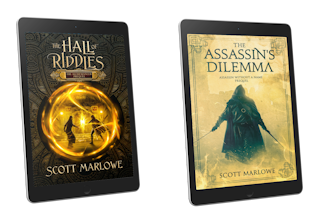
Join my reader's group and get The Hall of Riddles (An Alchemancer Prequel) and The Assassin's Dilemma (An Assassin Without a Name Prequel) as a welcome gift.