This is the next post in a multi-part series about self-publishing your eBook. Posts include:
1. Selling Your eBook Without a Publisher, Part 1: Introduction
2. Selling Your eBook Without a Publisher, Part 2: E-book Formatting
3. Selling Your eBook Without a Publisher, Part 3: Book Covers
4. Selling Your eBook Without a Publisher, Part 4: Amazon.com
5. Selling Your eBook Without a Publisher, Part 5: Smashwords
6. Selling Your eBook Without a Publisher, Part 6: Scribd (this post)
7. Selling Your eBook Without a Publisher, Part 7: Lulu
8. Selling Your eBook Without a Publisher, Part 8: Selling Strategy
Scribd is the third online retailer I'd like to take a look at as part of this blog series. Let's get into it.
What is Scribd?
From their About Us page:
Scribd is the largest social publishing company in the world, the Website where tens of millions of people each month publish and discover original writings and documents. On Scribd, you can quickly and easily turn nearly any file—including PDF, Word, PowerPoint and Excel—into a Web document and share it with the world.
One thing I discovered while trying to figure out what Scribd is all about is that it's not so much a retailer like the Amazon Kindle store or Smashwords as it is a hosting site. They host a lot more than just e-books: brochures, magazines, catalogs, government docs, illustrations, maps, slideshows, recipes, spreadsheets, etc. They do, however, host e-books, otherwise this entry would not be finding it's way into my series.
A couple of good places to visit to learn more about Scribd or to just keep up on the latest happenings there is via their blog and at their Getting Started forum. The Scribd Support Desk would be your first place to seek help.
If you're on Twitter, you can follow @scribd.
How much does Scribd charge?
If you're planning on selling your content on Scribd, then you'll need to hand over some of your sales. Scribd charges a 20% consignment fee for each item sold plus an additional transaction fee of $0.25 ($0.40 for DRM-protected content).
So, to break that down: if I charge $0.99 for my e-book like I do on Amazon and Smashwords, Scribd is going to take $0.45 of that (that's $0.99 * 0.2 + $0.25; you make $0.54). That works out to Scribd getting 45% of the sale. To compare, Amazon charges 65% and Smashwords, 42%.
What file formats does Scribd support?
Scribd supports DOC/DOCX (Microsoft Word), PPT/PPTX/PPS (Microsoft PowerPoint), XLS/XLSX (Microsoft Excel), PDF, the various Open Office formats, TXT, and RTF. They preface their "Support File Types" section with this:
Scribd supports most common document formats. If you're not sure, try uploading it.
So maybe they support more (?). If anyone knows, let me know. I wonder in particular if they support EPUB.
See my post for more info on E-book File Formats.
Scribd doesn't mess around with special formatting requirements or conversions like Amazon or Smashwords; the above formats are what you upload and what readers download.
How Scribd Organizes Content
Here's what the Scribd home page looks like:
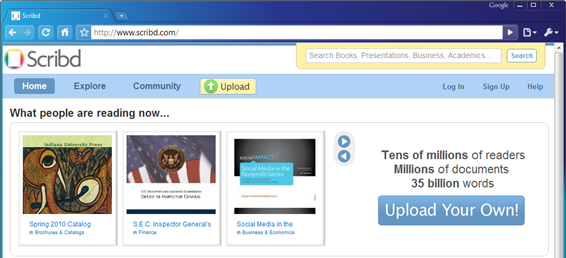
By clicking "Explore" in the top navigation bar, you'll see Scribd's categories that they use to organize content:

Presumably if you're giving away your content for free your e-book would fall into the "Books" category at the top. If you plan to charge, then it should fall under the last, "Scribd Store" (I haven't uploaded any content to Scribd yet, so this is a learning experience for me, too).
One thing I do not like at all is that you cannot drill down any further than the following sub-categories under Books:
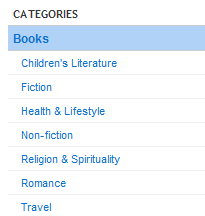
Clicking on "Fiction", my primary focus as a writer, brings up all fiction titles. This is not terribly helpful as it mixes in all genres. In other words, if I want to look through just fantasy or science fiction titles… well, you can't. Not without also wading through a lot of other content (most of which I found were steamy romance novels).
You can pare down results a little by selecting language, length, file types, and if content is free or for purchase:
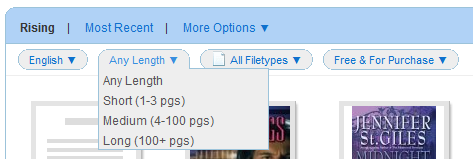
Still, it would be nice to have a finer grained view into fiction titles in order to focus on just what I'm most interested in. Also, I see this as being a major hurdle that will probably keep potential buyers from ever seeing my e-book. It's bad enough to be lost amidst a sea of a specific genre, but to try to find something amidst the larger category of fiction… good luck.
Publishing with Scribd
Of course the first step is to sign up for a Scribd account. I'll assume you can handle that part and move on to uploading content.
There's a specially colored button on the navigation bar that says "Upload". That's what we want. Clicking it displays some information that asks, "Want to upload works to sell?":
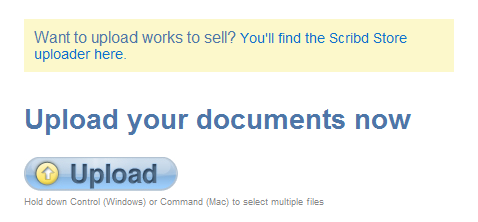
If you're planning to give your content away, look no further than the "Upload" button. However, if you plan to sell your e-book, you'll need to upload it to the Scribd Store. Following the "You'll find the Scribd Store…" link gets us going.
Before I jump into the upload process, here's some helpful links to assist in preparing and selling your content: Two takeaways from the "Preparing your content" link for me had to do with format and cover design. For formatting, Scribd recommends:
…uploading your document in PDF format. The PDF format was designed to maintain a documents look and feel across different computers. Word and PowerPoint...weren't. While Scribd accepts uploads as Word docs or PowerPoint presentations, the simple truth is that your document has a better chance of retaining your exact fonts and layout if you upload a PDF.
I'm OK with this as I use PDF as my primary distribution format already. Also, most (all?) e-readers support PDF natively (i.e., no conversion required). Even Amazon jumped on the PDF bandwagon.
For cover images, Scribd was where I learned of the "use big fonts" tip so that when shrunk down the text on my title is still readable.
So here's the "Publish to Sell" screen:
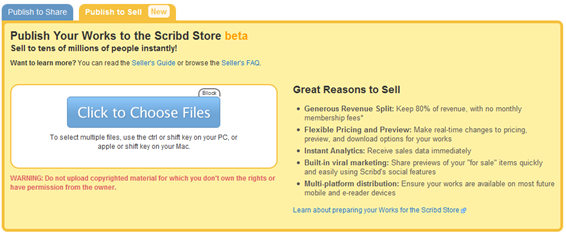
Clicking "Click to Choose Files" brings up a standard "Select files…" dialog. I selected my e-book and, after some quick edits and selections, came up with this:
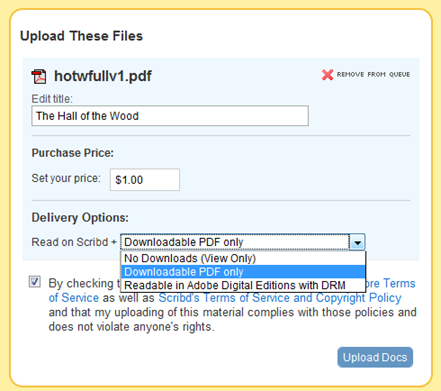
I tried setting a price of $0.99, but Scribd modified it to $1.00. Also, as you can see, you have some "delivery" options. By default, people who buy your content can view it on Scribd. You then choose to make that the one and only way readers can view your content, or select "Downloadable PDF" to allow readers to download in PDF format, or choose the DRM option, which allows readers to download your content but view it only in Adobe Digital Editions. Think of ADE as e-reader software with a lot of restrictions (no printing, for one, though this may be configurable based on DRM settings embedded in the document; I don't know).
I went with the middle option. I'm not big on DRM and certainly don't want readers restricted to only viewing my content on the Scribd web site.
Uploading only takes a few seconds. Next, you're presented with a "Copyright Verification" page. No problem there. Last, a page where you can categorize your work:
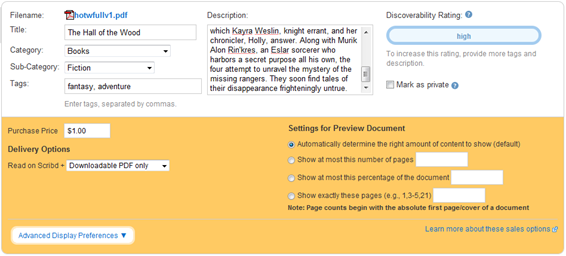
Pretty standard stuff. The "Discoverability Rating" is defined as:
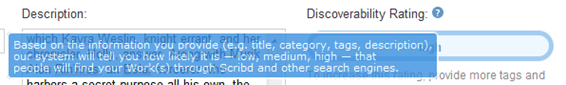
I added just the two tags, chose my category and (very limited) sub-category, and wound up with a rating of 'High'.
That's it. You can now view/purchase my e-book, The Hall of the Wood, on Scribd here.
Some lessons learned
Given that this is the first time I'd gone through this process with Scribd I was bound to find a few things I should have done differently. For one, my e-book displays as:
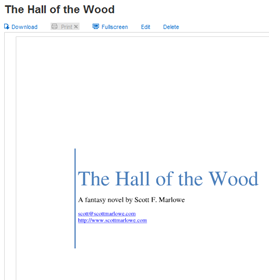
No cover image. Humph. I'll have to fix that.
Also, this was right after page 5:
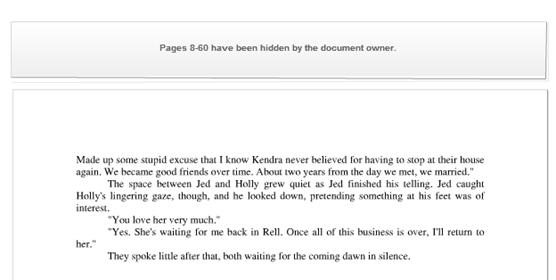
Scribd has an option when you're uploading to choose what potential readers can sample. I went with the default, which seems to randomly select which pages not to display. I'd rather allow the reader to sample the first so many pages, so I'll have to go back and fix that, too.
Conclusion
Publishing to Scribd is by far the simplest so far of the online retailers I've taken a look at. They also pay royalties comparable to Smashwords, both of which are higher than Amazon. Since the main objective here is to attract readers. Scribd seems like another good outlet in which to accomplish that.
[ SF/F Shorts by Amazon ]
[ Follow me on Twitter ]
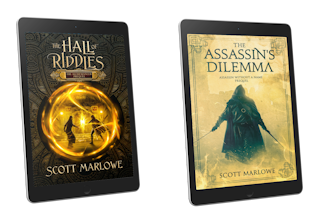
Join my reader's group and get The Hall of Riddles (An Alchemancer Prequel) and The Assassin's Dilemma (An Assassin Without a Name Prequel) as a welcome gift.