I'm interrupting the regularly scheduled blog post, which would have been Part 2 of my Smashwords: All Function and No Form series, for this brief public service announcement about backing up your data.
First thing yesterday morning I discovered my web site was not behaving well. Long story short, my web hosting provider had somehow switched the version of .NET out from underneath my site. If that makes no sense, suffice to say they rendered the site unreachable. We only discovered this and got the site back up and running after speaking to three different customer support reps and wasting an hour and a half of my morning. I then spent a couple more hours throughout the day and last night fixing the last lingering problems. But the site was up and, most importantly, I didn't lose any data.
This little episode reminded me that it's been a while since I'd copied over the data folder off my server onto my local hard drive. I use GoDaddy to host this and other sites, and I've no idea if they perform backups of my content. I know they have something called Managed Backups, but that's an extra service you have to pay for. Besides, I don't want to have to rely on them. I need to know where my backup is and that I can do a restore at a moment's notice.
Here's how I do backups and restores of my web content. Restoring is so important a lot of IT people call it a "Restore Plan" rather than a backup plan. It makes sense. If you can't restore, what's the point of having the backup in the first place?
Backup Plan
- FTP files from web service down to local disk. This doesn't happen as often as it should and really is the weak link in my plan.
- Each blog post is emailed to me at the end of the day. This email goes in a special folder.
- Windows Backup runs weekly on my laptop, rolling up a backup to my home server.
- On my home server I have Carbonite running. Carbonite is a great, cheap service that allows you to have continuous backups running to their cloud storage with no limit on the amount of data. This means that as any file changes on the server, including my Windows backup files, those changes are uploaded to the cloud.
Restore Plan
I have two options: restore from my Windows backup files or restore from Carbonite. I've tested both approaches, so I know they work.
Conclusion
This is by no means a sophisticated backup/restore plan. My worst fear is I lose the hard drive on my laptop before Windows backup has had a chance to run. That's a distinct possibility. But then at least I already have everything on the web server. If that were to then go down, I'd lose a week of posts. That's not really that big of a deal.
As for my novels, works-in-progress, etc., I store those in my Dropbox folder. Dropbox provides continuous backup to the cloud and even keeps a version history. Their versioning actually bailed me out about a month ago when I accidentally deleted the draft for a post which for some reason I thought I'd already posted.
So, there you have it. Hopefully this will serve as a reminder to all to make sure your data is backed up. You just never know what's going to happen.
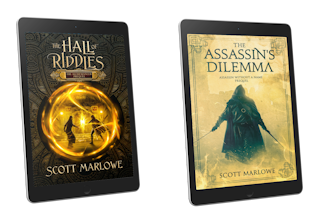
Join my reader's group and get The Hall of Riddles (An Alchemancer Prequel) and The Assassin's Dilemma (An Assassin Without a Name Prequel) as a welcome gift.